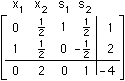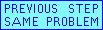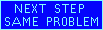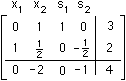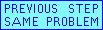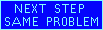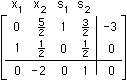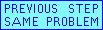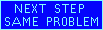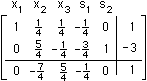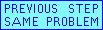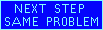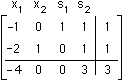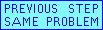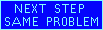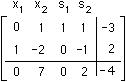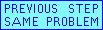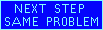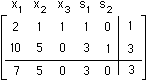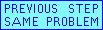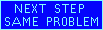|
Nine Exercises
Locating the IDENTITY SUB-MATRIX |
|
Nine simplex tableaus are shown, with links to the earlier exercises which
created them. For each problem, you must name the columns containing the
IDENTITY SUB-MATRIX. You may want to review a
general discussion of how to do this.
|
The answer buttons below use small scripts which should be recognized
by recently up-dated browsers. You may need to give your browser permission
to run these scripts. |
| [1] |
Highlighted below is the tableau resulting from row operations
in the previous step. Click below on whichever TWO
buttons (x1, x2, x3, s1, s2) name columns of the
IDENTITY SUB-MATRIX. |
| |
| [2] |
Highlighted below is the tableau resulting from row operations
in the previous step. Click below on whichever TWO
buttons (x1, x2, s1, s2) name columns of the
IDENTITY SUB-MATRIX. |
| |
| [3] |
Highlighted below is the tableau resulting from row operations
in the previous step. Click below on whichever TWO
buttons (x1, x2, s1, s2) name columns of the
IDENTITY SUB-MATRIX. |
| |
| [4] |
Highlighted below is the tableau resulting from row operations
in the previous step. Click below on whichever TWO
buttons (x1, x2, s1, s2) name columns of the
IDENTITY SUB-MATRIX. |
| |
| [5] |
Highlighted below is the tableau resulting from row operations
in the previous step. Click below on whichever TWO
buttons (x1, x2, x3, s1, s2) name columns of the
IDENTITY SUB-MATRIX. |
| |
| [6] |
Highlighted below is the tableau resulting from row operations
in the previous step. Click below on whichever TWO
buttons (x1, x2, s1, s2) name columns of the
IDENTITY SUB-MATRIX. |
| |
| [7] |
Highlighted below is the tableau resulting from row operations
in the previous step. Click below on whichever TWO
buttons (x1, x2, s1, s2) name columns of the
IDENTITY SUB-MATRIX. |
| |
| [8] |
Highlighted below is the tableau resulting from row operations
in the previous step. Click below on whichever TWO
buttons (x1, x2, x3, s1, s2) name columns of the
IDENTITY SUB-MATRIX. |
| |
| [9] |
Highlighted below is the tableau resulting from row operations
in the previous step. Click below on whichever TWO
buttons (x1, x2, s1, s2) name columns of the
IDENTITY SUB-MATRIX. |
| |