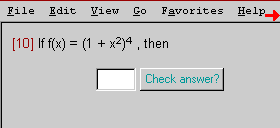
[2] Click EDIT* at upper left edge
[3] Click COPY* in menu box
[4] Click left mouse button on answer box
[5] Click EDIT* at upper left edge
[6] Click PASTE* in menu box
[7] Copied answer appears in answer box
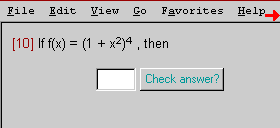 |
[1] Use left mouse button to mark answer [2] Click EDIT* at upper left edge [3] Click COPY* in menu box [4] Click left mouse button on answer box [5] Click EDIT* at upper left edge [6] Click PASTE* in menu box [7] Copied answer appears in answer box |
|
|
After entering your answer in the answer box, you can then CHECK it. If your answer is wrong, erase it using the CLEAR button, the BACKSPACE or DELETE keys. You may also type your answer in the answer box, but the CHECKing program recognizes only a specific set of symbols: watch out. |
| Back to Integration by Substitution | Back to Integration by Parts |